英語版 Introduction to C Language that Takes You to Heaven: Hexadecimal Structures ver. 2.2117
To display double quotation marks " using the printf function, use¥".
To display double quotation marks " using the printf function, use¥".
To display double quotation marks " using the printf function, use¥".
To display a yen mark ¥, use ¥¥.
Solar: "By the way, I'm having trouble displaying a string that contains double quotes. I'm not sure what to do... I want to display the message
Display double quotation"
on the command prompt screen. What do you all think?"
Max: "Hmm, what's the issue? Is that all? (´▽`) Why don't you just execute:
printf("Display double quotation " ");
That should do it, right?"
Here is the program:
👇
#include <stdio.h>
int main(void)
{
printf("Display double quotation " ");
return 0;
}
Program execution result (Visual Studio 2019):
Severity Code Description Project File Line Suppression State
Error (Active) E0018 missing ')' Project2 C:\Users\solar\source\repos\Project2\Project2\program1.cpp 6
Error (Active) E0008 missing terminating " character Project2 C:\Users\solar\source\repos\Project2\Project2\program1.cpp 6
Error C2001 newline in constant Project2 C:\Users\solar\source\repos\Project2\Project2\program1.cpp 5
C:\Users\solar\source\repos\Project2\Project2\program1.cpp 6
Error C2143 syntax error: missing ')' before 'return' Project2 C:\Users\solar\source\repos\Project2\Project2\program1.cpp 6
Error C2143 syntax error: missing ';' before 'return' Project2 C:\Users\solar\source\repos\Project2\Project2\program1.cpp 6
Max: "Why isn't it running?"
¥
Solar: " it seems like the compiler is recognizing the entire string data up to the
"Display double quotes "
as a single character string.
"At this rate, it won't be possible to display the phrase
☆Display double quotation ☆
in the command prompt screen."
Aletha:
"Sure! In that case, if you want to use the double quotation as a part of the string data inside the double quotation of the first argument of the printf function, you need to add a \ mark at the beginning of the double quote like this:
\"
."
Therefore,
By rewriting the current program
#include <stdio.h>
int main(void)
{
printf("Display double quotation " ");
return 0;
}
in the following way,
👇
#include <stdio.h>
int main(void)
{
#include <stdio.h>
int main(void)
{
printf("Display double quotation \" ");
return 0;
}
On the command prompt screen, the following message will be displayed:
Display double quotation "
Program execution output
Displaying double quotation marks " //👈Looks like it's displayed properly, right?
C:\Users\solar\source\repos\Project2\Debug\Project2.exe (process 388636) exited with code 0.
Press any key to close this window...
Solar: "Oh, the double quotation mark " is displayed properly, right?"
ソーラー「ところで
円マーク\を含んだ文字列を表示したい場合は
どうしたらいいのかな
これもうまくいかないんだけど・・・
コマンドプロンプト画面に
円マーク\を表示します
を表示したいんだけどみんなどう思う?」
Solar: "By the way, I'm having trouble displaying a string that includes a backslash character.
I'm not sure what to do...
I want to display the string that
💖💖Display a backslash \ on the command prompt screen💖💖.
but it's not working. What does everyone think?"
Max: "It's easy, isn't it? (^▽^)
Why don't you just execute the following printf statement to display a backslash on the screen?"
👇
printf("Display a backslash \ on the screen");
そのプログラムはこちらです
👇
#include <stdio.h>
int main(void)
{
printf("円マーク\を表示します");
return 0;
}
プログラムの実行結果(Visual Studio2019の場合)
円マークu\示します
C:\Users\solar\source\repos\Project2\Debug\Project2.exe (プロセス 399196) は、コード 0 で終了しました。
このウィンドウを閉じるには、任意のキーを押してください...
エディタ画面の下側には
重大度レベル コード 説明 プロジェクト ファイル 行 抑制状態
エラー (アクティブ) E0870 マルチバイト文字のシーケンスが無効です Project2 C:\Users\solar\source\repos\Project2\Project2\program1.cpp 5
警告 C4129 '': Project2 C:\Users\solar\source\repos\Project2\Project2\program1.cpp 5
と表示されています
マックス「なんでえ~~~
円マークu\示します
が表示されるんだ?」
solarplexuss「よくみると表示の表の字も抜けてる」
ソーラー「あっ ほんとだ!
面白いね
どうなっているんだろう?」
アレサ「
printf関数の第1引数の" "内で
文字列データの1部の文字として円マーク\を用いたい場合は
円マーク\の左隣の円マーク\をくっつけた
\\
を用いることになります」
ソーラー「ははっ
\\
円マーク2つならべるんだね」
アレサ「はい
ですので
今のプログラム
👇
#include <stdio.h>
int main(void)
{
printf("円マーク\を表示します");
return 0;
}
を
次のようにかきかえれば
コマンドプロンプト画面に
円マーク\を表示します
が表示されることになります」
#include <stdio.h>
int main(void)
{
printf("円マーク\\を表示します");
return 0;
}
プログラムの実行結果
円マーク\を表示します
C:\Users\solar\source\repos\Project2\Debug\Project2.exe (プロセス 398292) は、コード 0 で終了しました。
このウィンドウを閉じるには、任意のキーを押してください...
ソーラー「あっ
ちゃんと
円マーク\を表示します
が表示されたね」
英語版 Introduction to C Language that Takes You to Heaven: Hexadecimal Structures ver. 2.2117 @solarplexuss
★で称える
この小説が面白かったら★をつけてください。おすすめレビューも書けます。
フォローしてこの作品の続きを読もう
ユーザー登録すれば作品や作者をフォローして、更新や新作情報を受け取れます。英語版 Introduction to C Language that Takes You to Heaven: Hexadecimal Structures ver. 2.2117の最新話を見逃さないよう今すぐカクヨムにユーザー登録しましょう。
新規ユーザー登録(無料)簡単に登録できます
この小説のタグ
ビューワー設定
文字サイズ
背景色
フォント
組み方向
機能をオンにすると、画面の下部をタップする度に自動的にスクロールして読み進められます。
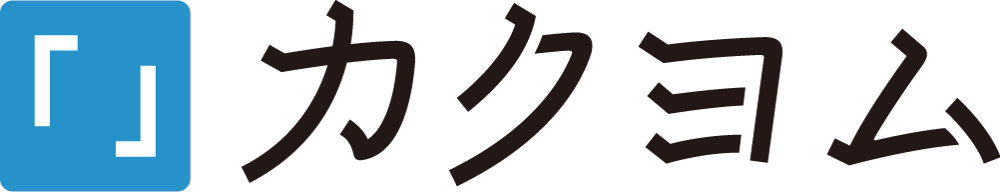
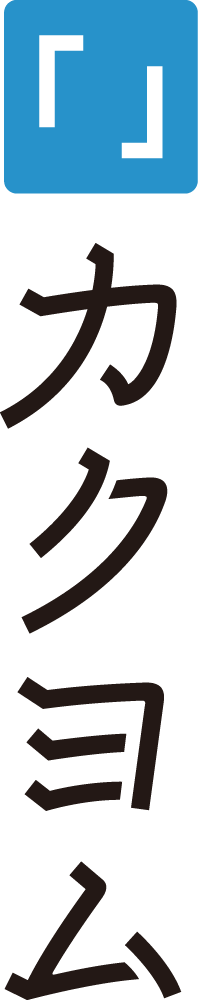






応援すると応援コメントも書けます