英語版 Introduction to C Language that Takes You to Heaven: Hexadecimal Structures ver. 2.2117
A program that writes the "Hello, World!" message, this is an application
A program that writes the "Hello, World!" message, this is an application
Aretha: "Have you created a program that displays 'Hello, World' on the command prompt screen like this?
👇
#include <stdio.h>
int main(void)
{
printf("Hello,World\n");
return 0;
}
When you execute the program, the result should be:
Hello,World
C:\Users\solar\source\repos\Project6\Debug\Project6.exe (process 17904) finished with code 0. Press any key to close this window...
Solar: "Of course. It's a good program no matter how many times we see it."
Aretha: "I think you will eventually create an application (software) of some kind. In order to create and execute this program that displays 'Hello, World' on the command prompt screen, you created a project, right?
If you create any application (software), you will need to create a project. The necessary programs, image data, etc. for the application (software) will be saved in the folders in the project.
Solar: "Oh, I see. So, every time we create a new application (software), we have to create a new project."
Aretha: "That's right. So, once you have created a project and can display 'Hello, World' on the command prompt screen, you have created an application that displays 'Hello, World' on the console screen (a completely black screen called the command prompt screen) 😊."
Solar: "What? We have already created an application (software)?"
Aresa: "Yes, actually, you have already created an application (software). An application (software) that displays text on the console screen like this is called a console application (software) or console app for short."
新規登録で充実の読書を
- マイページ
- 読書の状況から作品を自動で分類して簡単に管理できる
- 小説の未読話数がひと目でわかり前回の続きから読める
- フォローしたユーザーの活動を追える
- 通知
- 小説の更新や作者の新作の情報を受け取れる
- 閲覧履歴
- 以前読んだ小説が一覧で見つけやすい
アカウントをお持ちの方はログイン
ビューワー設定
文字サイズ
背景色
フォント
組み方向
機能をオンにすると、画面の下部をタップする度に自動的にスクロールして読み進められます。
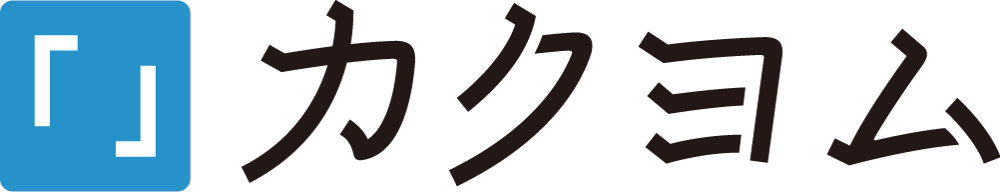
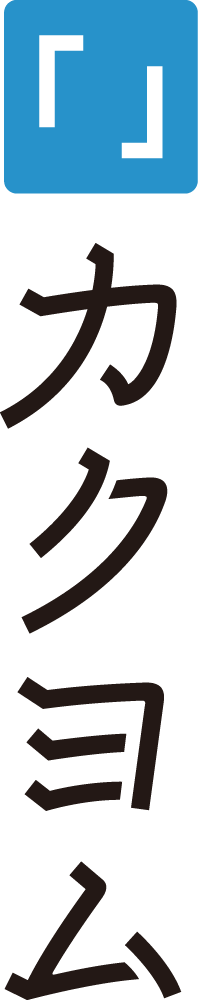



応援すると応援コメントも書けます